This website uses cookies to ensure you get the best experience on our website. Read more
EPSON L6460 L6490 ET-5150 ET-5170 ET-5180 Service Manual
In stock
SKU
EP-L6460-SM
$9.98
- Email with download link immediately
- Files without viruses
- PDF format service manual
- Allow high-definition printing
| Manual Name | EPSON L6460 L6490 ET-5150 ET-5170 ET-5180 Service Manual |
|---|---|
| Format | |
| PDF Archive | 37.6M |
| Pages | 145 |
| Version | Ver_E 2023.3 |
| Brand | EPSON |
| Type | SERVICE or PARTS MANUAL |
| Compatible Model | Epson L6400 Series L6460 L6490 Epson ET-5100 Series ET-5150 ET-5170 ET-5180 |
EPSON L6460 L6490 ET-5150 ET-5170 ET-5180
Service Manual
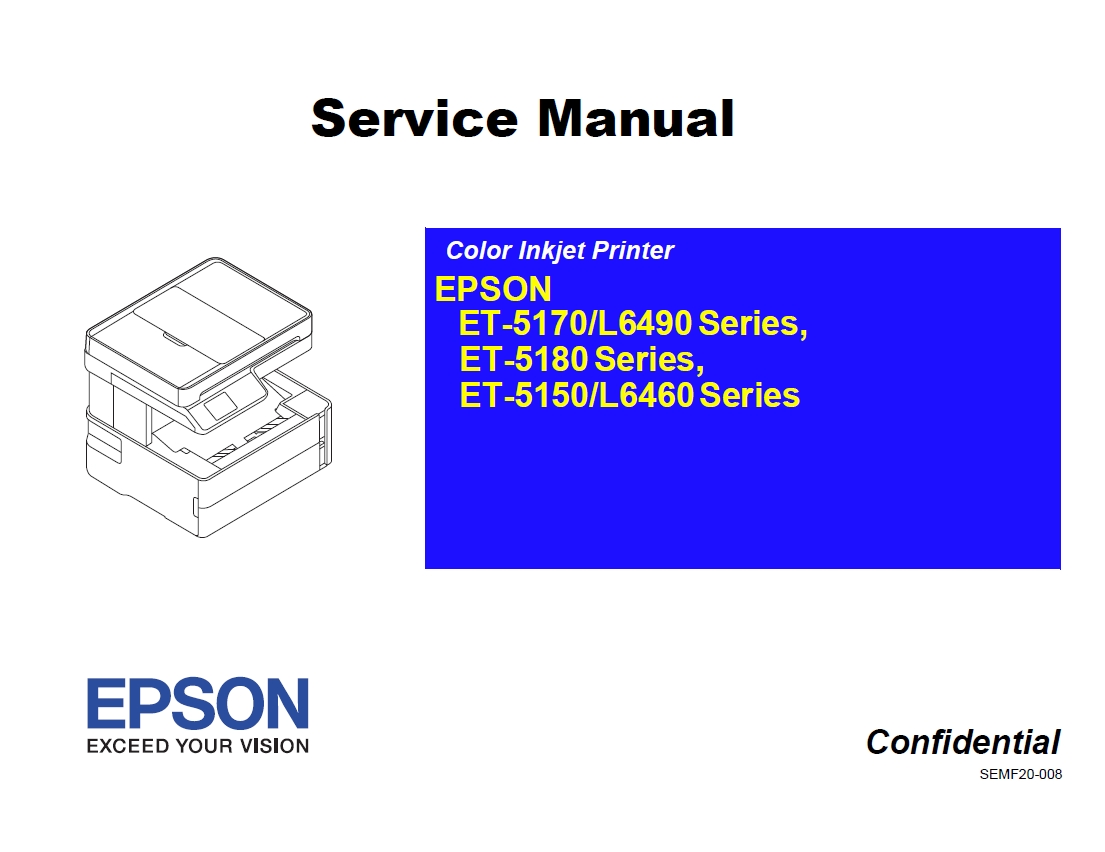
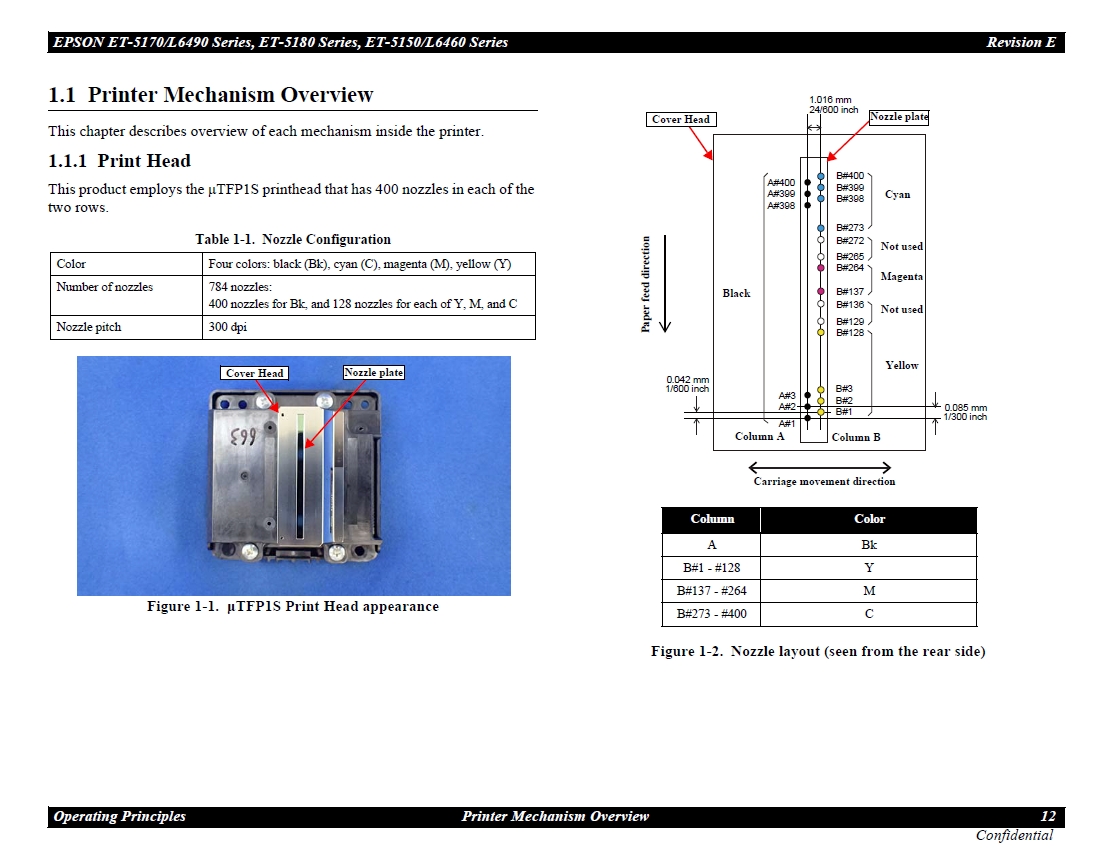
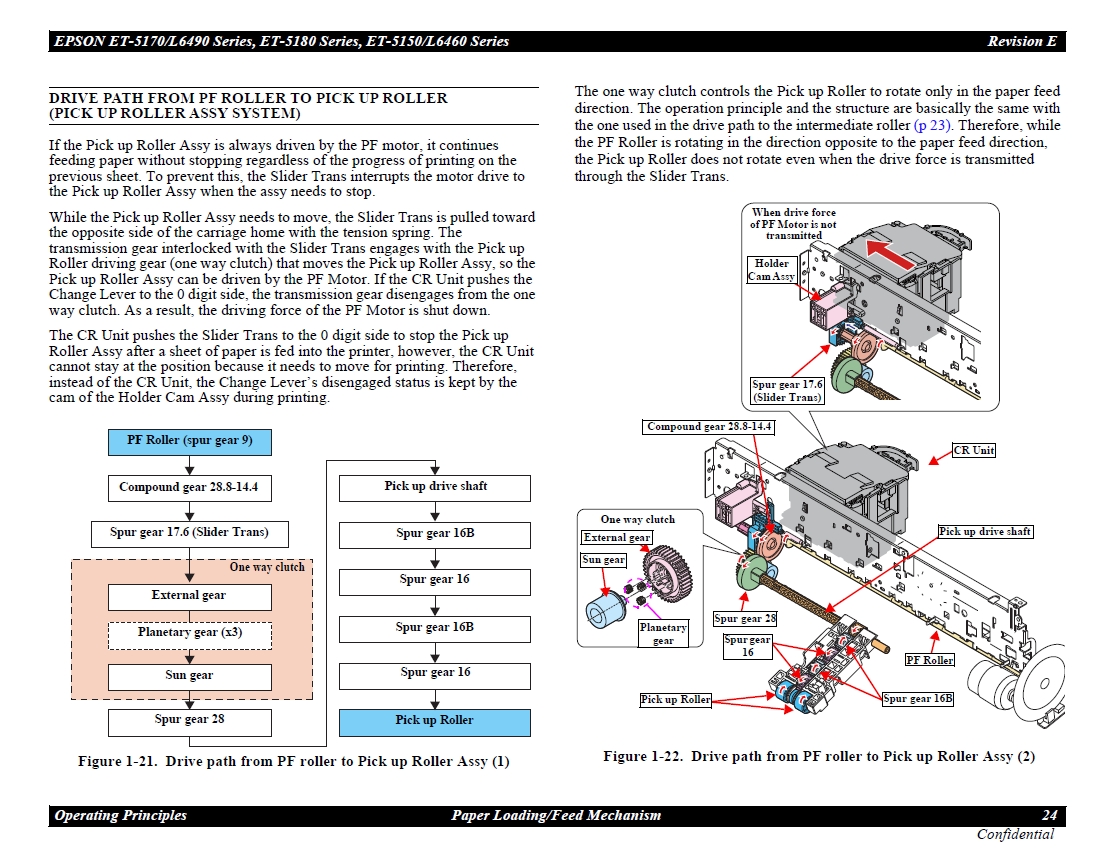
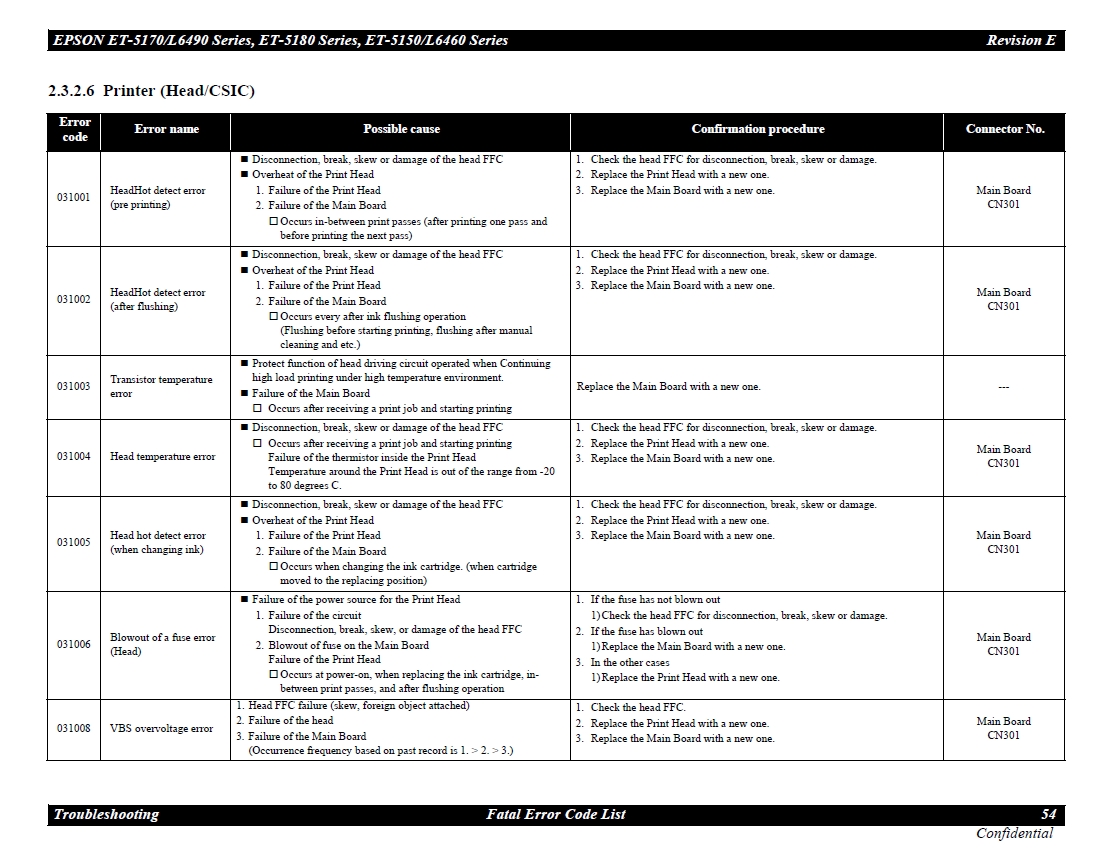
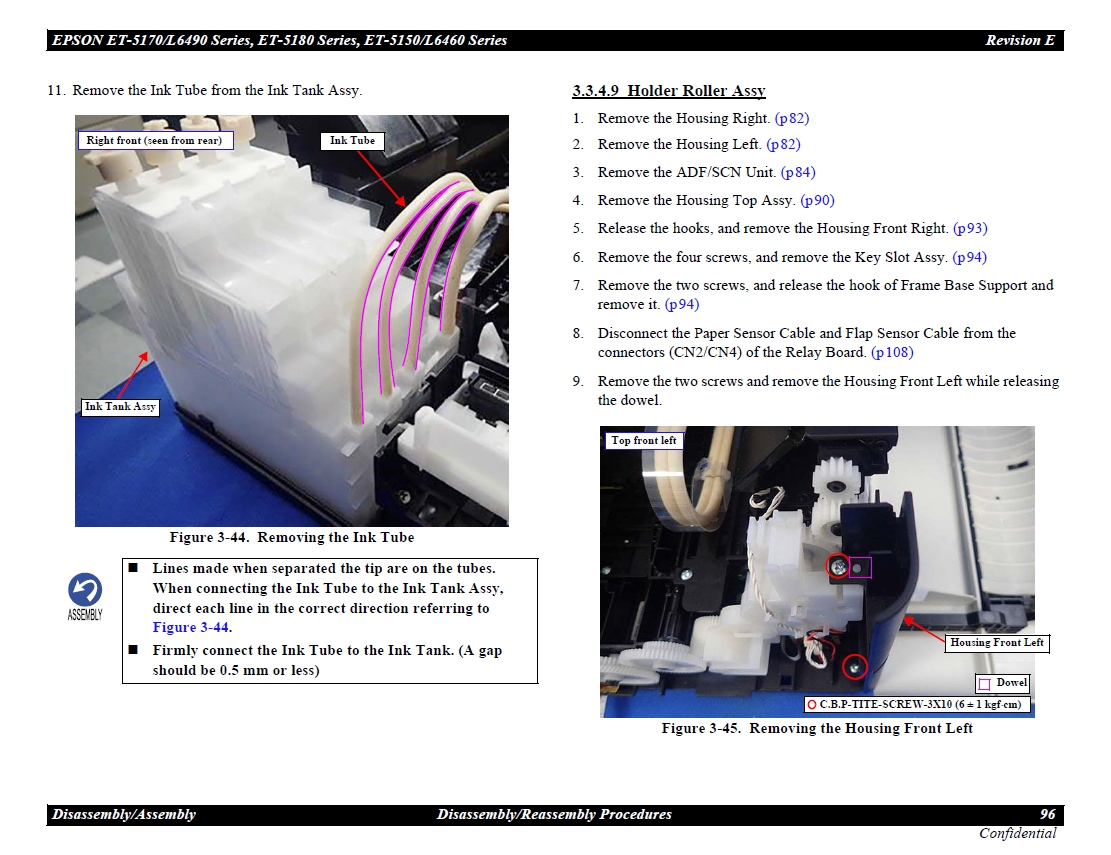

Contents
Chapter 1 Operating Principles
1.1 Printer Mechanism Overview ............................................................................. 12
1.1.1 Print Head .................................................................................................. 12
1.1.2 Carriage (CR) Mechanism ......................................................................... 13
1.1.3 Paper Loading/Feed Mechanism ............................................................... 14
1.1.4 Ink System Mechanism .............................................................................. 15
1.1.5 List of Motor and Sensor ........................................................................... 16
1.2 Scanner/ADF Overview ..................................................................................... 17
1.2.1 Scanner Mechanism ................................................................................... 17
1.2.2 ADF Mechanism ........................................................................................ 17
1.3 Paper Loading/Feed Mechanism ........................................................................ 19
1.3.1 Overview .................................................................................................... 19
1.3.1.1 Paper Feed Path .................................................................................. 19
1.3.1.2 Paper Ejecting Path ............................................................................ 21
1.3.2 Operation Principle .................................................................................... 22
1.3.2.1 Drive Path ........................................................................................... 22
1.4 Ink System Mechanism ...................................................................................... 26
1.4.1 Overview .................................................................................................... 26
1.4.1.1 Mechanical Configuration .................................................................. 26
1.4.1.2 Cleaning .............................................................................................. 27
1.4.1.3 Controlling Waste Ink ........................................................................ 27
1.4.2 Operating Principles .................................................................................. 28
1.4.2.1 Drive Path ........................................................................................... 28
1.4.2.2 Operation of Each Mechanism ........................................................... 29
Chapter 2 Troubleshooting
2.1 Troubleshooting .................................................................................................. 33
2.1.1 Troubleshooting Workflow ....................................................................... 33
2.1.1.1 Workflow when the Power is ON (Printer) ........................................ 34
2.1.1.2 Workflow for Scanner Errors when the Power is ON ........................ 37
2.1.1.3 Workflow for Errors when Printing Starts ......................................... 38
2.2 Power-On Sequence ........................................................................................... 39
2.3 Fatal Error Code List .......................................................................................... 40
2.3.1 Displaying the Fatal Error Code ................................................................ 40
2.3.2 Fatal Error Code ........................................................................................ 40
2.3.2.1 ADF/Scanner ...................................................................................... 41
2.3.2.2 Printer (CR) ........................................................................................ 48
2.3.2.3 Printer (PF) ......................................................................................... 51
2.3.2.4 Printer (PW/PE Sensor) ...................................................................... 53
2.3.2.5 Printer (Power) ................................................................................... 53
2.3.2.6 Printer (Head/CSIC) ........................................................................... 54
2.3.2.7 Printer (Others) ................................................................................... 55
2.3.2.8 System Error ....................................................................................... 55
2.4 Status Sheet Information .................................................................................... 56
Chapter 3 Disassembly/Assembly
3.1 Overview ............................................................................................................ 62
3.1.1 Tools .......................................................................................................... 62
3.1.2 Jigs ............................................................................................................. 62
3.1.3 Locations of the Parts/Units ...................................................................... 63
3.1.4 Standard Operation Time for Servicing the Product ................................. 64
3.1.5 Checks and Precautions before Disassembling ......................................... 67
3.1.5.1 Factors which Affect the Print Quality .............................................. 67
3.1.5.2 Minimizing Ink Leakage during Disassembly for Your Safety ......... 68
3.1.5.3 Ink Discharging Procedure ................................................................. 70
3.2 Common Cautions on Disassembly/Reassembly ............................................... 71
3.3 Disassembly/Reassembly Procedures ................................................................ 73
3.3.1 Parts/Components Need to be Removed Before Disassembly/Reassembly 73
3.3.2 Functional differences between models and component parts .................. 73
3.3.3 Disassembly Flowchart .............................................................................. 74
3.3.4 Repairing Major Components Disassembly/Assembly Procedure ............ 81
3.3.4.1 Maintenance Box ................................................................................ 81
3.3.4.2 Housing Right .................................................................................... 82
3.3.4.3 Housing Left ....................................................................................... 83
3.3.4.4 ADF/SCN Unit ................................................................................... 84
3.3.4.5 Print Head ........................................................................................... 86
3.3.4.6 Housing Top Assy .............................................................................. 90
3.3.4.7 Main Board ......................................................................................... 92
3.3.4.8 Ink Tank Assy .................................................................................... 93
3.3.4.9 Holder Roller Assy ............................................................................. 96
3.3.4.10 Paper Guide Upper Left/Center/Right .............................................. 99
3.3.4.11 PF Roller Assy ................................................................................ 102
3.4 Detailed Disassembly/Reassembly Procedure for each Part/Unit .................... 105
3.5 Routing FFCs/cables ........................................................................................ 108
Chapter 4 Adjustment
4.1 Required Adjustments ...................................................................................... 113
4.2 Adjustment Program ......................................................................................... 116
4.2.1 Operating Environment ........................................................................... 116
4.2.2 Adjustment and Inspection List ............................................................... 116
4.2.3 Details of the Adjustment Program ......................................................... 122
4.3 Mechanism Adjustment / Check ...................................................................... 129
4.3.1 Checking the Platen Gap ......................................................................... 129
4.3.1.1 Preparation ........................................................................................ 129
4.3.1.2 Confirmation procedure ................................................................... 131
4.3.2 Touch Panel Adjustment .......................................................................... 132
Chapter 5 Maintenance
5.1 Cleaning ............................................................................................................ 135
5.1.1 Cleaning the CR Unit ............................................................................... 135
5.1.2 Cleaning the Exterior Parts/inside of the printer ..................................... 136
5.2 Lubrication ....................................................................................................... 136
5.2.1 Lubrication Points and Instructions ......................................................... 137
Chapter 6 Appendix
6.1 Connector Diagram .......................................................................................... 141
6.2 Head Fuse ......................................................................................................... 141
6.3 Protection for Transportation ........................................................................... 142
6.3.1 Securing the CR Unit ............................................................................... 142
6.3.2 Securing the Cover Top ........................................................................... 143
6.3.3 Securing the ADF/SCN Unit ................................................................... 143
6.3.4 Securing the Cover Front ......................................................................... 144
6.3.5 Securing the Paper Cassette ..................................................................... 144
6.3.6 Securing the Duplex Unit ........................................................................ 145
6.3.7 Securing the Stopper ................................................................................ 145

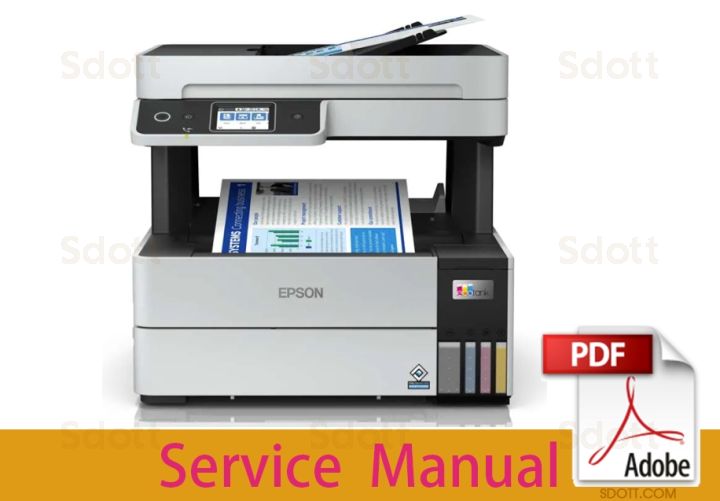
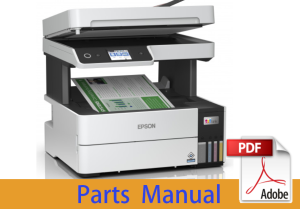
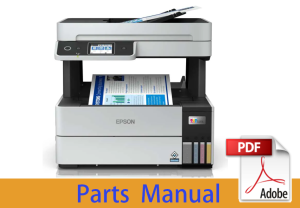






Validate your login