This website uses cookies to ensure you get the best experience on our website. Read more
Canon imagePROGRAF TZ-5300 TZ-30000 Service Manual
In stock
SKU
CA-TZ5300-SM
$9.90
- Email with download link immediately
- Files without viruses
- PDF format manual
- Allow high-definition printing
| Manual Name | Canon imagePROGRAF TZ-5300 TZ-30000 Service Manual |
|---|---|
| Format | |
| PDF Archive | 131M |
| Pages | 499 |
| Version | 01 |
| Brand | CANON |
| Parts Code | SM21002E-01 |
| Reference | 2021.4 - 2022.4 |
| Type | SERVICE or PARTS MANUAL |
| Compatible Model | Canon imagePROGRAF TZ-5300 Canon imagePROGRAF TZ-30000 |
Canon imagePROGRAF TZ-5300 TZ-30000 Service Manual

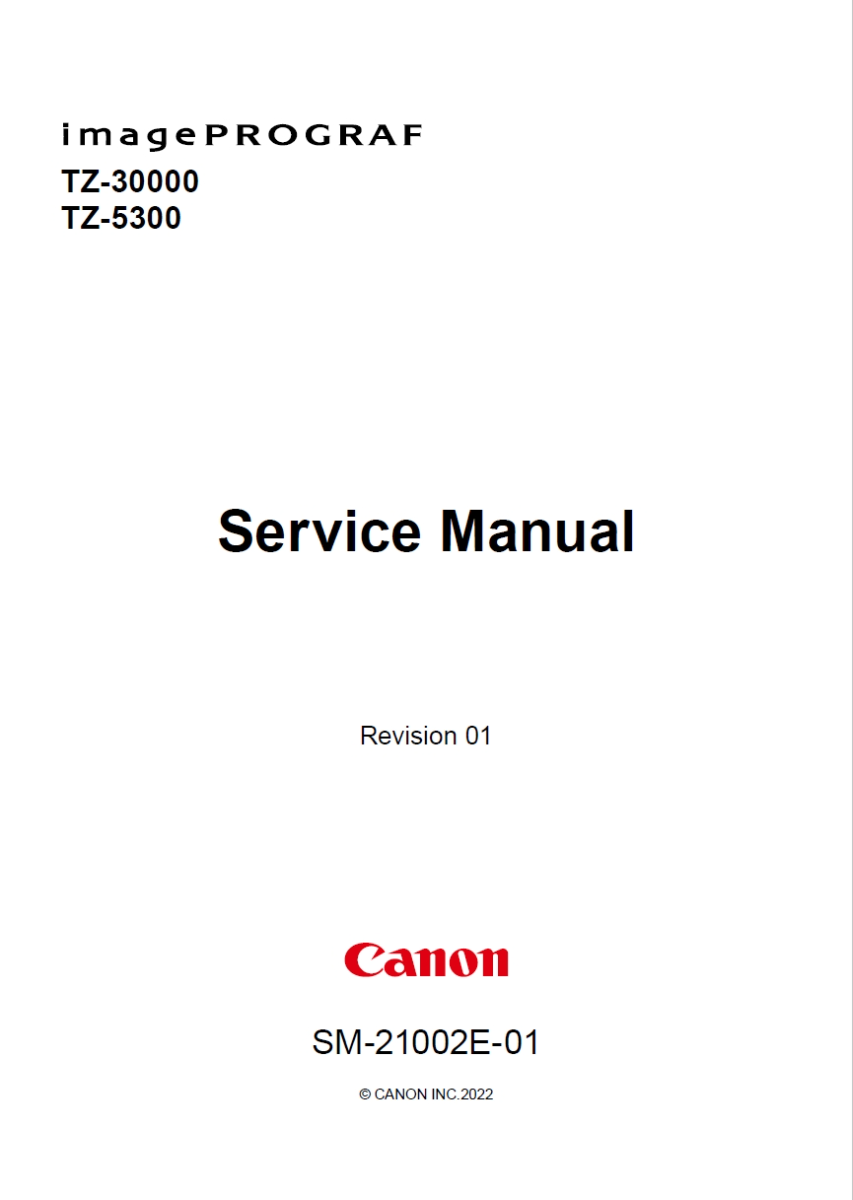
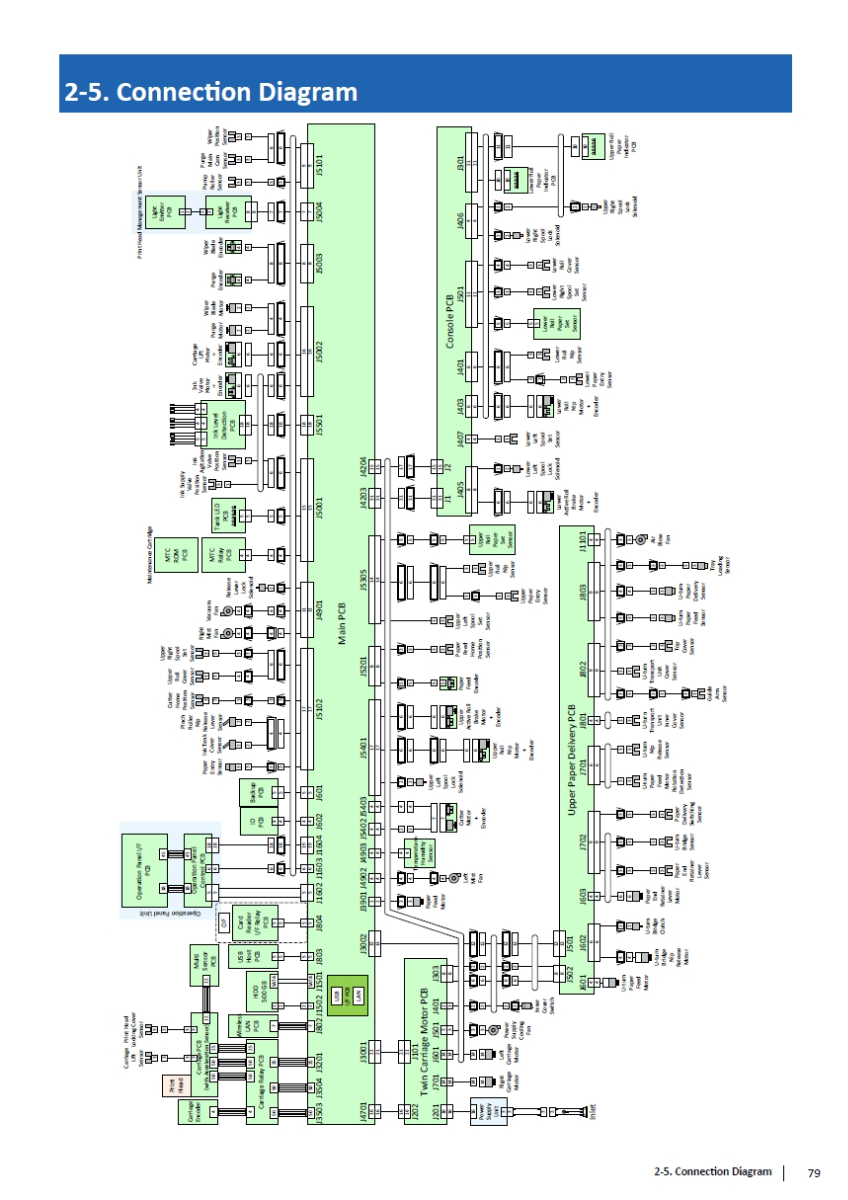
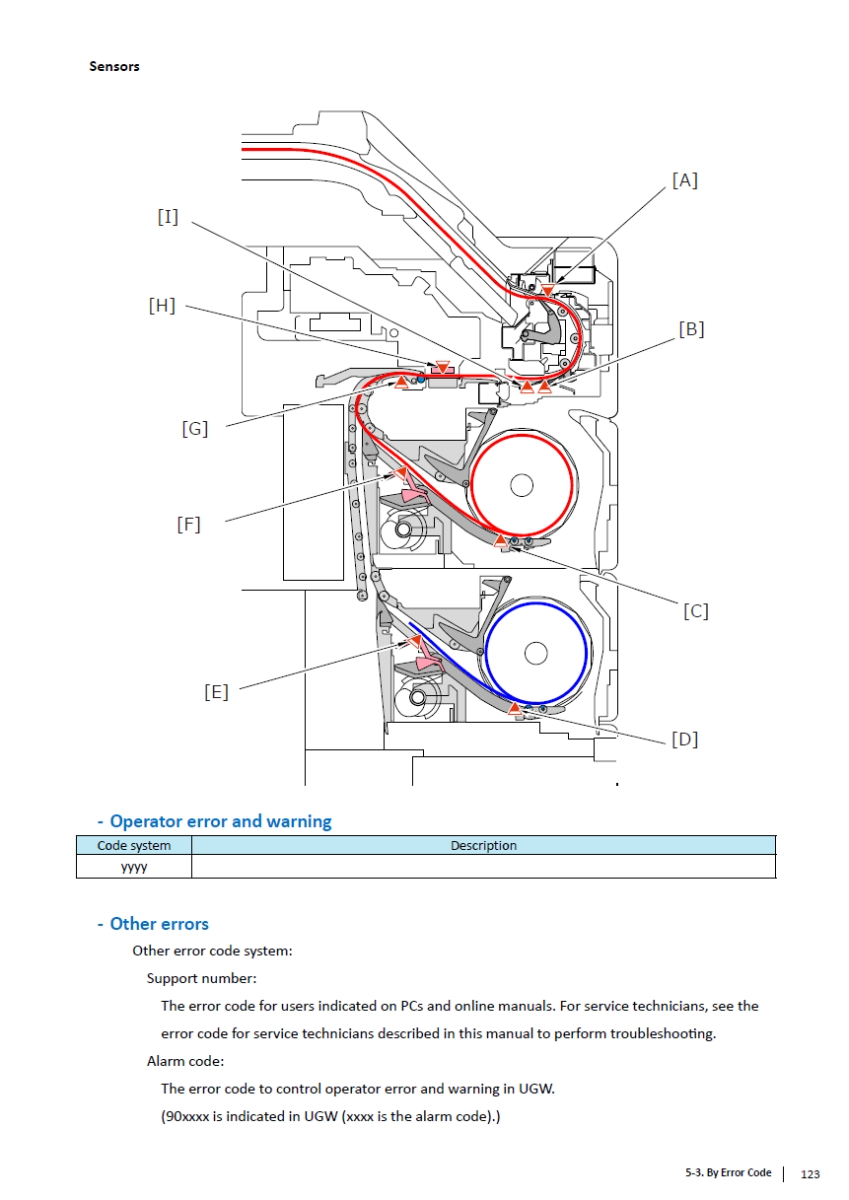
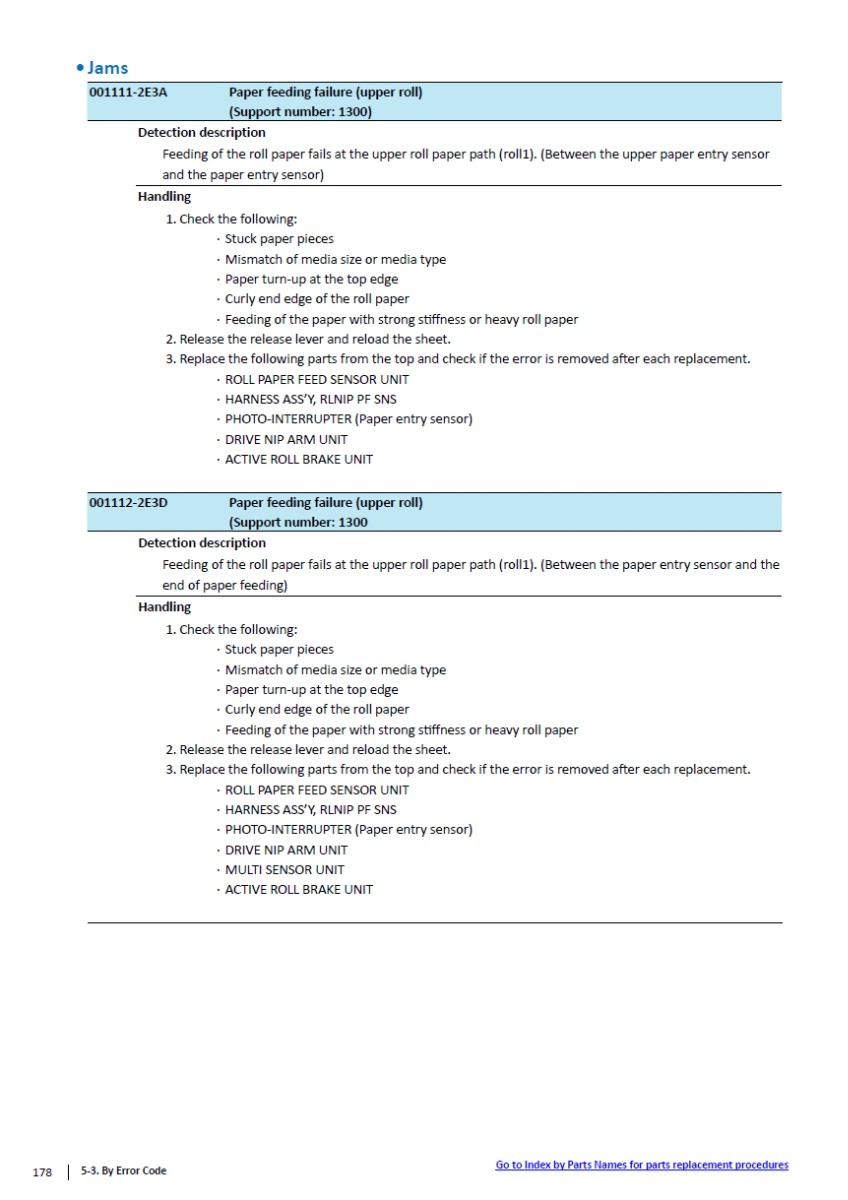

CONTENTS
About This Document … …………………………………………………………………………………………… 3
Safety Precautions …………………………………………………………………………………………………… 8
1. PRODUCT OUTLINE … …………………………………………………………………………………………… 9
1-1. Product Overview… ……………………………………………………………………………………………………………………… 10
1-2. Product Specifications…………………………………………………………………………………………………………………… 11
2. MECHANISM ……………………………………………………………………………………………………… 17
2-1. Basic Configuration… …………………………………………………………………………………………………………………… 18
2-2. Paper Feed Mechanism… ……………………………………………………………………………………………………………… 20
2-3. Print Mechanism…………………………………………………………………………………………………………………………… 40
2-4. Electrical Component Layout Diagram…………………………………………………………………………………………… 70
2-5. Connection Diagram……………………………………………………………………………………………………………………… 79
3. PRINTER INSTALLATION, TRANSPORTATION, DISPOSAL ……………………………………… 81
3-1. Printer Installation………………………………………………………………………………………………………………………… 82
3-2. Transportation, Reinstallation… …………………………………………………………………………………………………… 86
3-3. Disposal………………………………………………………………………………………………………………………………………… 88
3-4. Connection to Remote Service… …………………………………………………………………………………………………… 89
4. PERIODIC SERVICE ……………………………………………………………………………………………… 97
4-1. Periodic Replacement Parts…………………………………………………………………………………………………………… 98
4-2. Consumable Parts… ………………………………………………………………………………………………………………………100
4-3. Maintenance…………………………………………………………………………………………………………………………………102
5. TROUBLESHOOTING ……………………………………………………………………………………………103
5-1. Outline… ………………………………………………………………………………………………………………………………………104
5-2. By Symptom… ………………………………………………………………………………………………………………………………105
5-3. By Error Code…………………………………………………………………………………………………………………………………121
6. DISASSEMBLY AND REASSEMBLY … ……………………………………………………………………227
6-1. What to Note in Disassembly and Reassembly………………………………………………………………………………228
6-2. How to Use DISASSEMBLY AND REASSEMBLY Section… …………………………………………………………………230
6-3. Disassembly Procedure Index…………………………………………………………………………………………………………232
6-4. Works Before Disassembly and After Reassembly… ………………………………………………………………………244
6-5. Disassembly Procedures…………………………………………………………………………………………………………………258
7. SERVICING FUNCTIONS ………………………………………………………………………………………419
7-1. Outline… ………………………………………………………………………………………………………………………………………420
7-2. Service Mode…………………………………………………………………………………………………………………………………421
7-3. Firmware Update… ………………………………………………………………………………………………………………………490
7-4. Log Mode………………………………………………………………………………………………………………………………………496





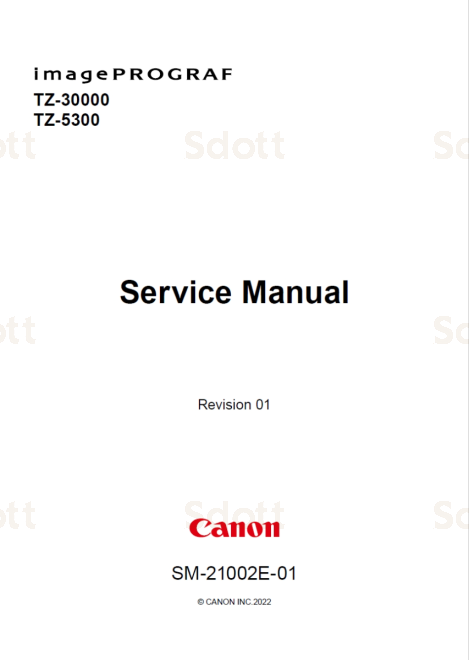
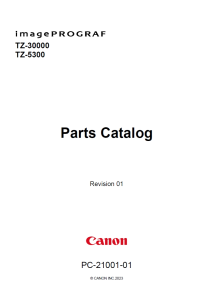






Validate your login