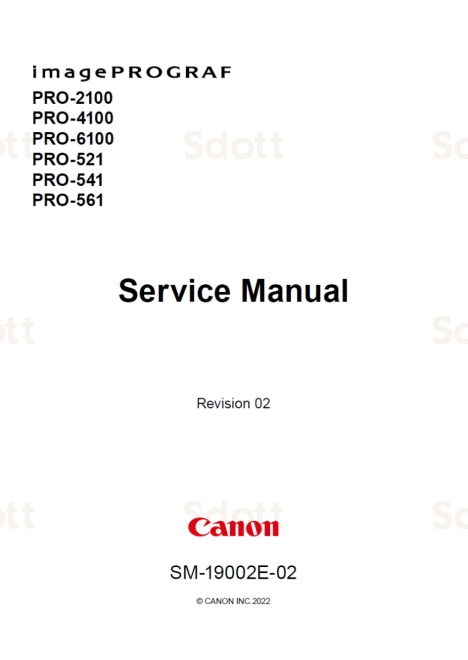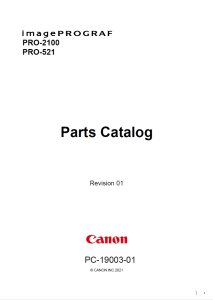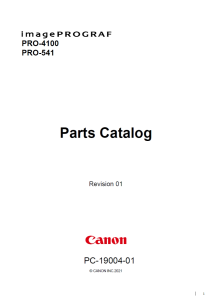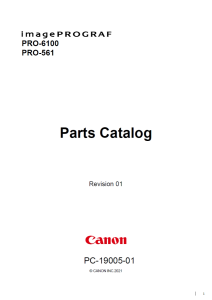This website uses cookies to ensure you get the best experience on our website. Read policy
Canon imagePROGRAF PRO-2100 4100 6100 PRO-521 541 561 Service Manual
In stock
SKU
CA-PRO2100-SM
$9.92
- Email with download link immediately
- Files without viruses
- PDF format manual
- Allow high-definition printing
Canon imagePROGRAF PRO-2100 4100 6100 PRO-521 541 561
Service Manual

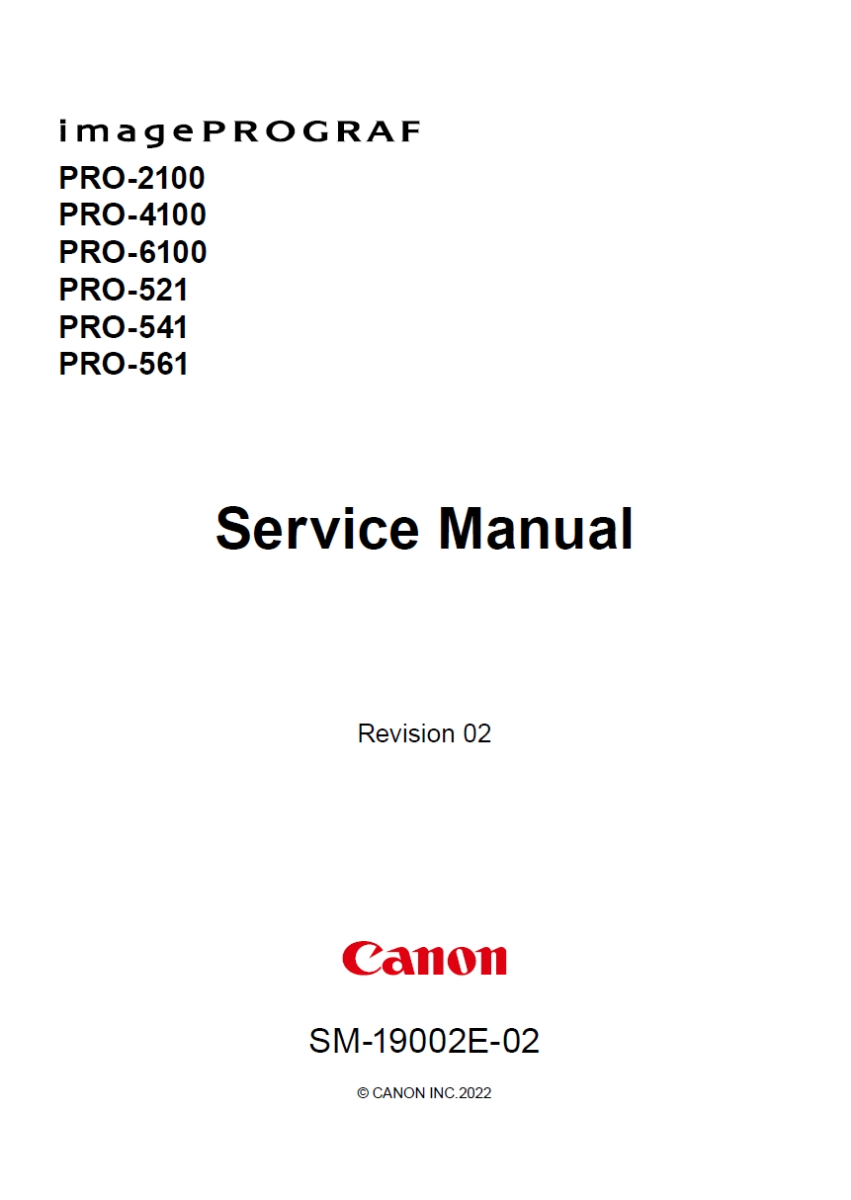
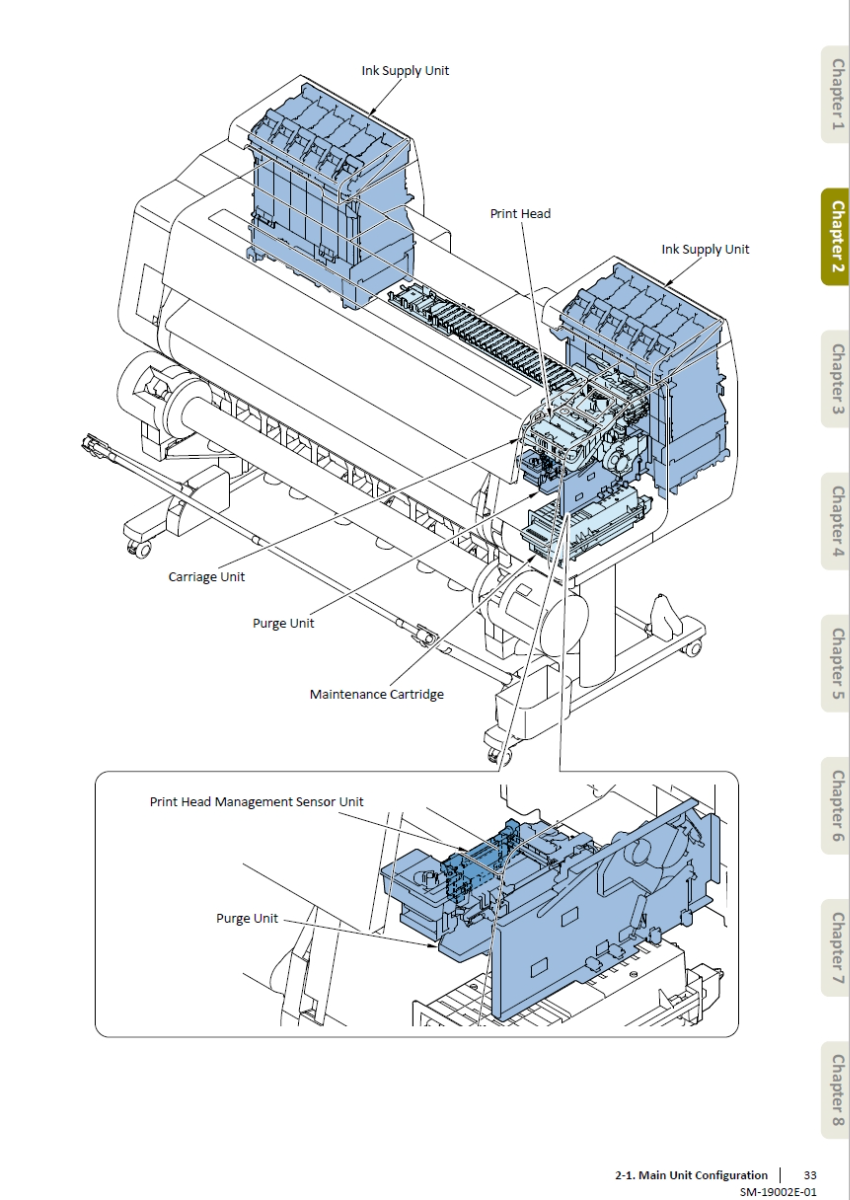
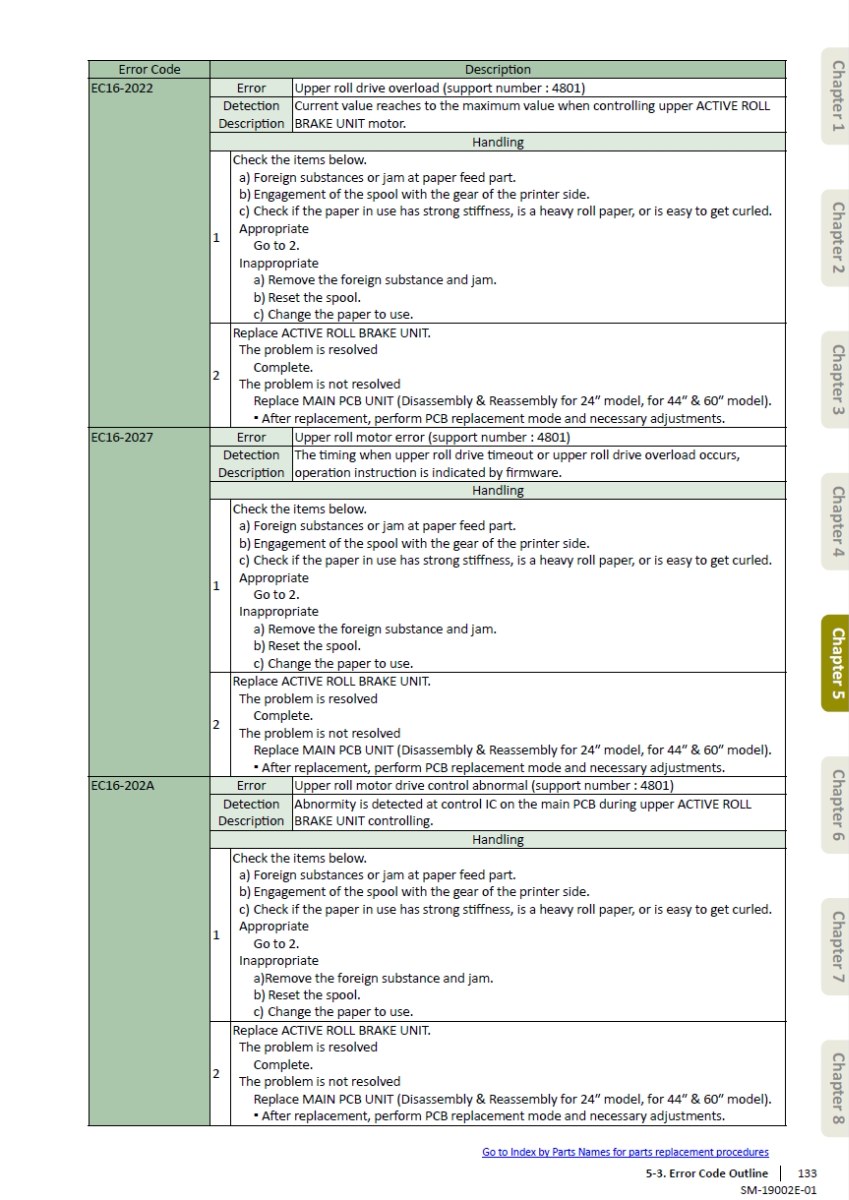
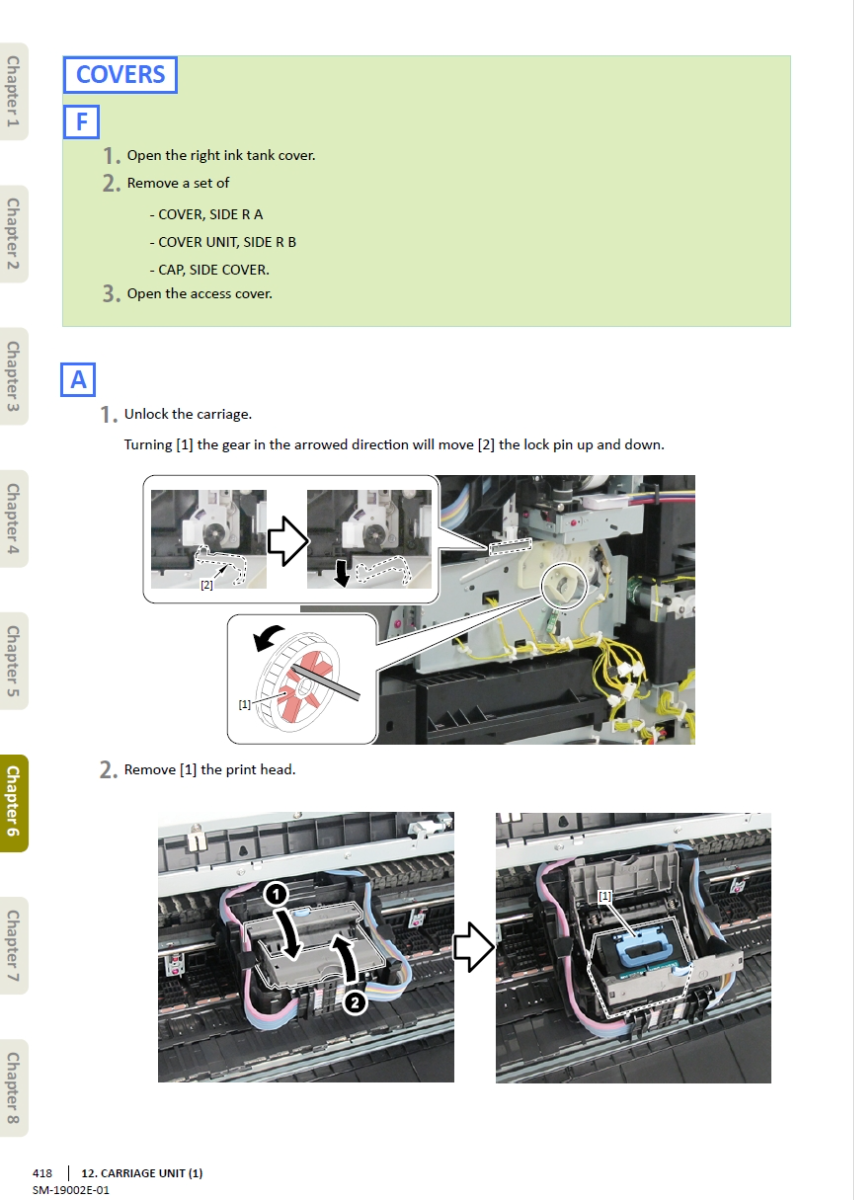

CONTENTS
About This Document… …………………………………………………………………………………………… 3
PRODUCT OUTLINE…………………………………………………………………………………………………… 7
1-1. Product Overview… ………………………………………………………………………………………………………………………… 8
1-2. Features………………………………………………………………………………………………………………………………………… 10
1-3. Product Specifications…………………………………………………………………………………………………………………… 11
1-4. Special Notes………………………………………………………………………………………………………………………………… 26
MECHANISM… ……………………………………………………………………………………………………… 29
2-1. Main Unit Configuration……………………………………………………………………………………………………………… 30
2-2. Operation Principle… …………………………………………………………………………………………………………………… 34
2-3. Initial Flowchart… ………………………………………………………………………………………………………………………… 85
INSTALLATION… …………………………………………………………………………………………………… 89
3-1. Printer Installation, Transportation, Reinstallation………………………………………………………………………… 90
3-2. Connection Settings for Remote Service………………………………………………………………………………………… 93
MAINTENANCE, CONSUMABLE PARTS……………………………………………………………………101
4-1. Outline… ………………………………………………………………………………………………………………………………………102
4-2. Periodic Replacement Parts……………………………………………………………………………………………………………103
4-3. Consumable Parts… ………………………………………………………………………………………………………………………104
4-4. Periodic Maintenance……………………………………………………………………………………………………………………108
TROUBLESHOOT… …………………………………………………………………………………………………109
5-1. Failure Diagnosis in Start-up Systems… …………………………………………………………………………………………110
5-2. Nozzle Check Pattern… …………………………………………………………………………………………………………………112
5-3. Error Code Outline…………………………………………………………………………………………………………………………121
DISASSEMBLY AND REASSEMBLY……………………………………………………………………………217
6-1. Introduction… ………………………………………………………………………………………………………………………………219
6-2. Disassembly and Reassembly…………………………………………………………………………………………………………226
SERVICING FUNCTIONS AND TOOLS… ……………………………………………………………………577
7-1. Servicing Functions Outline……………………………………………………………………………………………………………578
7-2. Service Mode…………………………………………………………………………………………………………………………………581
7-3. iPF PRO Service Tool………………………………………………………………………………………………………………………634
7-4. PCB Replacement Mode…………………………………………………………………………………………………………………635
7-5. Recovery Mode……………………………………………………………………………………………………………………………637
7-6. Log Mode………………………………………………………………………………………………………………………………………642
7-7. Appendices……………………………………………………………………………………………………………………………………644
UNIT CONFIGURATION……………………………………………………………………………………………649
8-1. PCB … ……………………………………………………………………………………………………………………………………………650
8-2. Sensors… ………………………………………………………………………………………………………………………………………654
8-3. Motors and Solenoids……………………………………………………………………………………………………………………656
8-4. Fans… ……………………………………………………………………………………………………………………………………………657
8-5. Block Diagram… ……………………………………………………………………………………………………………………………659
8-6. Main Controller PCB Connectors……………………………………………………………………………………………………660




| Manual Name | Canon imagePROGRAF PRO-2100 4100 6100 PRO-521 541 561 Service Manual |
|---|---|
| Format | |
| PDF Archive | 394M |
| Pages | 660 |
| Version | 02 |
| Parts Code | SM-19002E-02 |
| Reference | 2019.9 - 2022.5 |
| Type | SERVICE or PARTS MANUAL |
| Compatible Model | CANON imagePROGRAF PRO-2100 CANON imagePROGRAF PRO-4100 CANON imagePROGRAF PRO-6100 CANON imagePROGRAF PRO-521 PRO-541 PRO-561 |